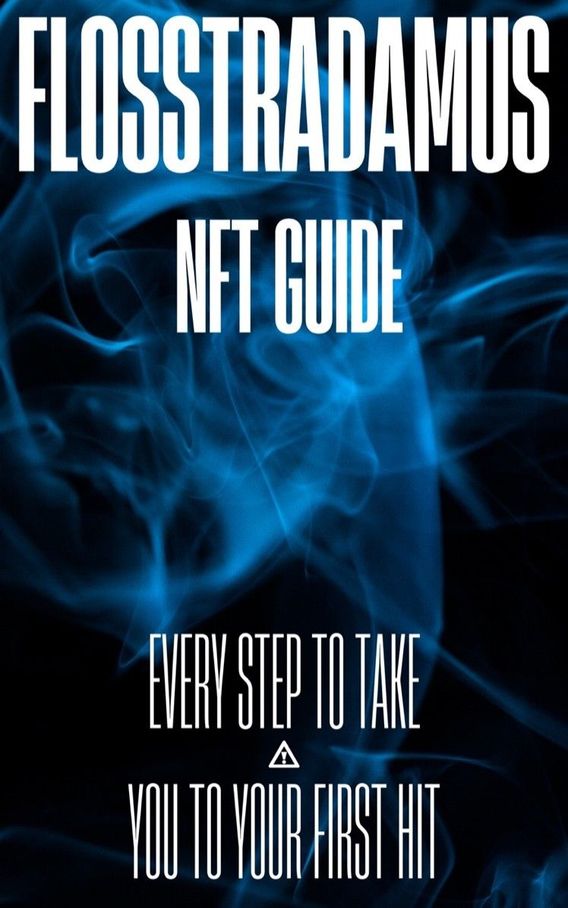
Step One: LOAD IT
Download the Metamask mobile app (download here for iOS and here for Android), or the Chrome browser extension here .
- If you already have a crypto wallet, chances are it works with Connect Wallet. If you are new, we recommend setting up your wallet with Metamask.
- What is Metamask? A Crypto Wallet and Gateway to Blockchain Apps
- Your wallet must be connected to sync to the NFT marketplace on Rarible
Step Two: CHARGE IT
On mobile, open the Metamask app, open the left side menu, and go to the browser, then navigate to the NFT drop on Rarible.
Step Three: HIT IT
You may purchase ethereum directly from the Metamask wallet using a credit card, bank account or Apple/Google pay from the homepage by pushing “add funds” then “buy eth.”
Step Four: FEEL IT
To purchase, go to the item in chrome or the wallet’s browser and push “buy item”.
"Non-Fungible Tokens”
Are one-of-a-kind tokens that represent a unique good or asset, like digital art. They can be sold in auctions for collectors to bid on or purchase, and the sale of NFTs unlock new revenue streams for creators. (The NFT Bible )
Why Crypto?
NFTs are part of Ethereum Blockchain. Ethereum is a cryptocurrency like the infamous Bitcoin but Ethereum's Blockchain also supports these NFTs which store extra information, like a drawing, painting, GIF, moving animation, and more.
Crypto attaches monetary value on digital goods, creating a full experience, giving you a chance to be a part of something larger than a moment.
We are forever connected through the blockchain.